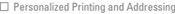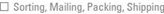|
|
Inventory Demo -
(left click on heading to view)
The first page displays a list of items which we are storing
for our demonstration customer. The listing shows the item number which Century
has assigned, the item number the customer may have assigned, a description of the item,
the quantity which we have in our inventory, the quantity which has been allocated to
pending jobs, and the resulting available quantity, onhand less pending disbursements,
which can be allocated for future jobs. By left clicking on the Century item number,
the Detail Displayfor the selected item is
presented. The Detail Display shows a summary of the receipts and disbursements of
the item, a minimum stocking quantity or re-order point, an expiration date for the
item and how the item is packed. By left clicking on the Inventory Transaction History
Display, details regarding the transaction history of the item are listed. Again, by left
clicking on the Order #, information about the specific job where the item was used is
presented. In this case the Order
Tracking Demo is enabled.
|